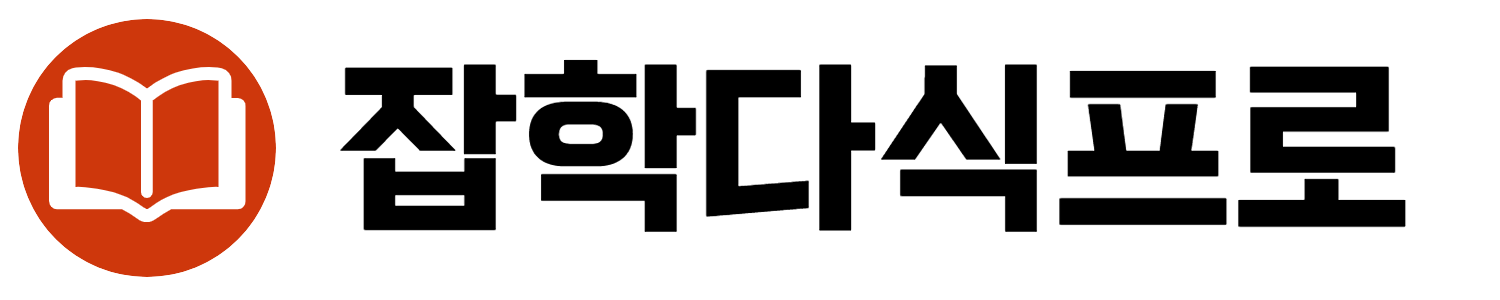ARDUINO NANO stk500_recv() 에러 발생시 해결방법에 대하여 설명합니다. 아두이노 나노를 이용하여 처음 프로그램을 작성하여 업로드 할 때 다음과 같은 에러가 발생하는 경우가 있습니다.
avrdude: stk500_recv(): programmer is not responding avrdude: stk500_getsync() attempt 1 of 10: not in sync: resp=0x7d avrdude: stk500_recv(): programmer is not responding avrdude: stk500_getsync() attempt 2 of 10: not in sync: resp=0x7d avrdude: stk500_recv(): programmer is not responding avrdude: stk500_getsync() attempt 3 of 10: not in sync: resp=0x7d avrdude: stk500_recv(): programmer is not responding avrdude: stk500_getsync() attempt 4 of 10: not in sync: resp=0x7d avrdude: stk500_recv(): programmer is not responding avrdude: stk500_getsync() attempt 5 of 10: not in sync: resp=0x7d avrdude: stk500_recv(): programmer is not responding avrdude: stk500_getsync() attempt 6 of 10: not in sync: resp=0x7d avrdude: stk500_recv(): programmer is not responding avrdude: stk500_getsync() attempt 7 of 10: not in sync: resp=0x7d avrdude: stk500_recv(): programmer is not responding avrdude: stk500_getsync() attempt 8 of 10: not in sync: resp=0x7d avrdude: stk500_recv(): programmer is not responding avrdude: stk500_getsync() attempt 9 of 10: not in sync: resp=0x7d avrdude: stk500_recv(): programmer is not responding avrdude: stk500_getsync() attempt 10 of 10: not in sync: resp=0x7d Failed uploading: uploading error: exit status 1
문제에 대한 원인은 다양하게 있을 수 있습니다.
- USB 드라이버 설치 문제
- Arduino IDE 설치 문제
- 부적절한 포트 선택 문제
- 부트로더의 잘못된 선택
본 글에서는 4번 부트로드의 잘못된 선택으로 인해 발생한 문제로 특정하고 해결 방법을 제시합니다.
[Tools] – [Processor] 메뉴를 보면 현재 선택되어 있는 부트로더를 확인할 수 있습니다. 저는 현재 ATmega328P로 되어 있습니다. 이를 ATmega328P (Old Bootloader)로 선택합니다.
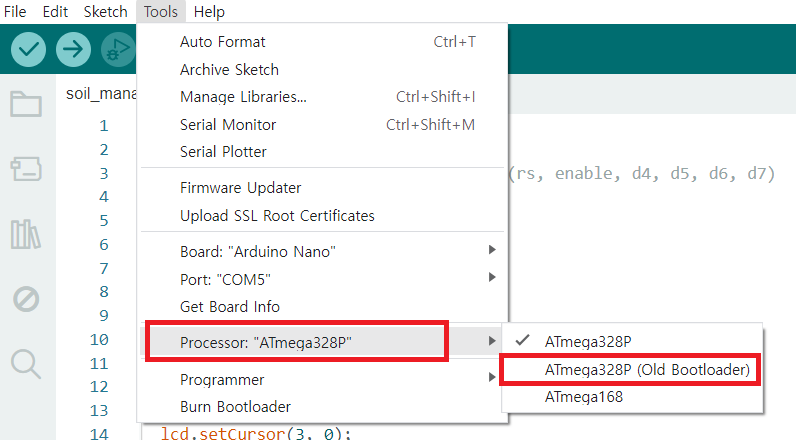
이후 다시 프로그램을 업로드하면 프로그램이 정상적으로 작동합니다.