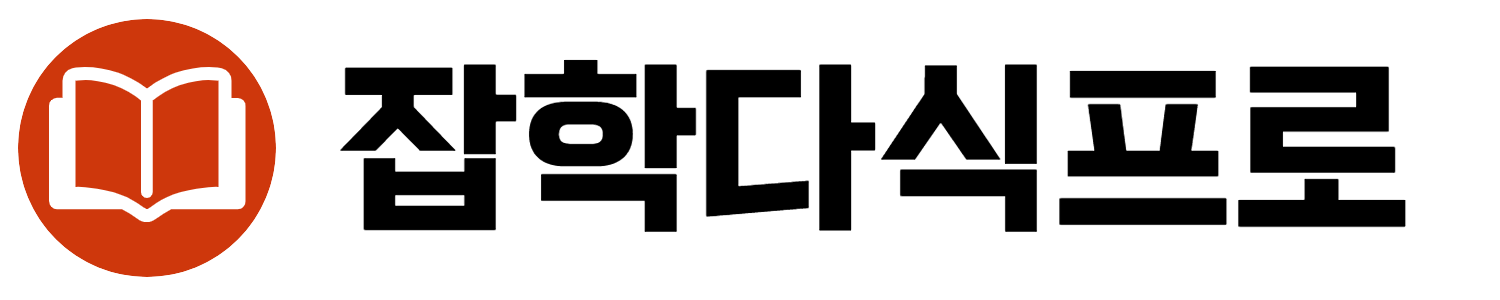If you are expecting a stimulus payment from the IRS and want to quickly confirm its status online, you can do so by accessing your IRS online account. This guide will walk you through the simple process to securely check your Economic Impact Payment history and status using IRS tools.
Table of Contents
- Why Check Your Stimulus Payment Status?
- How to Create or Access Your IRS Online Account
- Step-by-Step Guide to Checking Your Stimulus Payment Status
- Important Tips to Ensure Accurate Status
- What to Do If Your Payment Is Missing or Delayed
Why Check Your Stimulus Payment Status?
During 2020–2021, the IRS issued multiple stimulus payments, also known as Economic Impact Payments, to eligible Americans to provide financial relief. Many people want to verify:
- If and when they received their payments
- The total amount issued to them
- The payment method used (direct deposit or mail)
- If any action is needed on their part
Checking your status online is fast, secure, and available 24/7, allowing you to stay informed without calling IRS phone lines.
How to Create or Access Your IRS Online Account
To check your stimulus payment status, you must have an IRS online account. This is a free and secure portal provided by the IRS to access your tax information.
Steps to Create an IRS Online Account
- Visit the official IRS website and select the “View Your Account” or “Sign In” option.
- Choose to create a new account if you don’t already have one.
- Verify your identity by providing personal information such as your Social Security number, filing status, and details from your prior tax return.
- Create a username and password, and set up multi-factor authentication for security.
If you already have an account, simply enter your credentials to log in.
Step-by-Step Guide to Checking Your Stimulus Payment Status
Step 1: Log in to Your IRS Online Account
Access IRS Online Account page and sign in securely.
Step 2: Navigate to the Tax Records Section
Once logged in, find the section labeled Tax Records or Economic Impact Payments. This area shows details about stimulus payments issued to you by the IRS.
Step 3: Review Your Economic Impact Payment Information
You will see the total amount(s) of your first, second, and third stimulus payments if applicable. The records also indicate the payment method (direct deposit or mailed check) and dates of issuance.
Step 4: Confirm Your Payment Status
Check whether your payment was processed and delivered. This lets you quickly detect if you have already received your stimulus funds or if there could be an issue causing a delay.
Step 5: Update Payment Information if Necessary
If you have not provided direct deposit information or your bank details have changed, some IRS portals may let you supply or update this information, speeding up future payments.
Important Tips to Ensure Accurate Status
- Have your previous tax return details ready: You may need information from your 2018 or 2019 tax return during account creation or verification.
- Use a secure internet connection: Always protect your personal data when logging into your IRS account.
- Do not fall for scams: Only use official IRS domains ending with
.govto check your stimulus payment. - Check your mail for updates: The IRS sends mailed notices if they require more information or if payments are delayed.
What to Do If Your Payment Is Missing or Delayed
If your IRS online account shows no record of a stimulus payment, or if you believe a payment was lost, stolen, or never received, here are your options:
- Confirm eligibility: Verify that you qualify for Economic Impact Payments for the tax year(s) in question.
- Use the Recovery Rebate Credit: If you missed receiving a stimulus payment, you may claim it by filing the Recovery Rebate Credit on your tax return.
- Contact IRS: For lost or stolen payments, you can start a payment trace by calling the IRS or submitting Form 3911.
- Get professional help: If you’re unsure about your status or filing, consider assistance from Volunteer Income Tax Assistance (VITA) programs during tax season.
“Most eligible people already received their economic impact payments. The IRS strongly recommends checking your IRS online account first before calling the IRS to avoid wait times.” — IRS Official Guidance
Related Video: How to Check Your Stimulus Payment Status